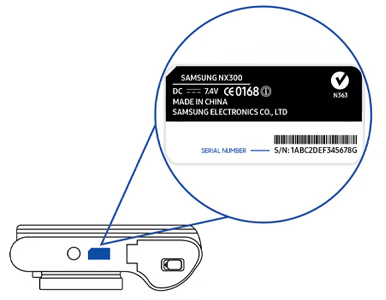How to find your model number, serial number or IMEI number
in a number of different places depending on the product you have purchased.
This may be on the packaging, stickers or the product itself.
Read on to find out more information on where to locate the relevant product codes (e.g serial number, model number, IMEI) on your Samsung product.
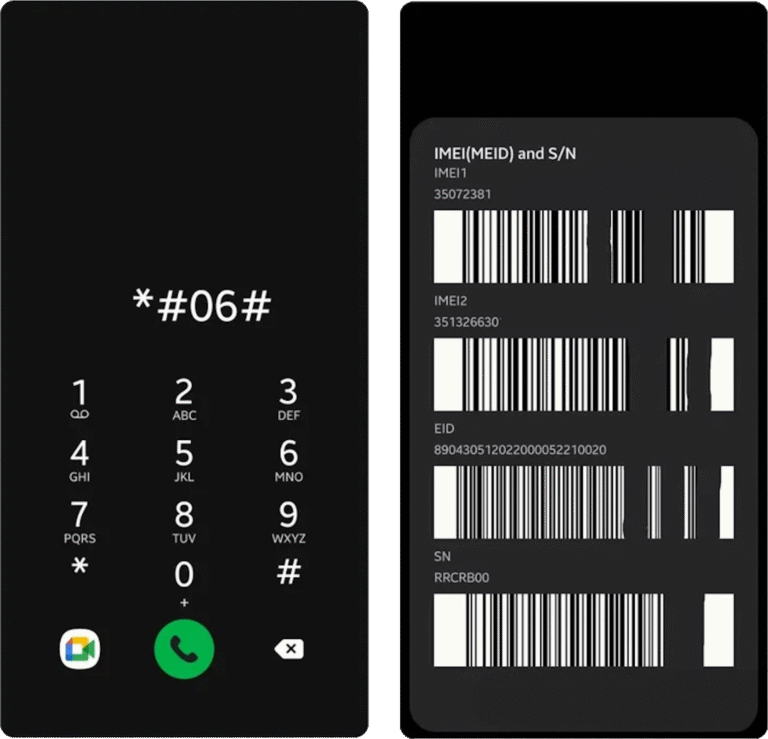
What are serial, model and IMEI numbers?
All of these numbers are used to identify a product, however each serves a slightly different purpose.
Model number: This number is used to differentiate between models in a company’s line of devices or appliances. Many devices or appliances can share a model number, indicating they are the same model.
Serial number: Often abbreviated to S/N, this number is a unique hardware identification number chosen by a company and given to each device or appliance produced. The number is used to match a product to its customer, so that the company has a record of possession. This number is only used by the original producer of the product.
IMEI number: The IMEI stands for International Mobile Equipment Identity and is used to distinguish a mobile phone across all companies worldwide. The number can be used to identify and track a device that might be stolen or compromised.
Mobile devices and accessories
Through the Samsung Members app
If you have previously registered your product through Samsung Members, information about your phone’s model, serial and IMEI number can be found in the “Support” section.
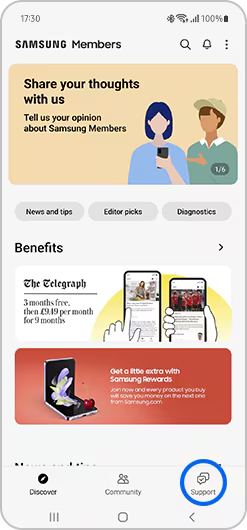
Tap Support
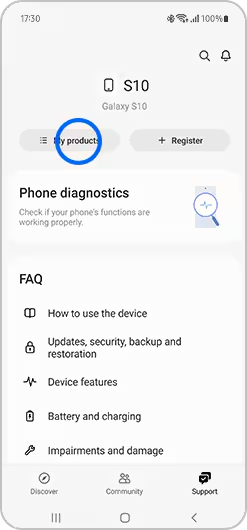
Tap My Product
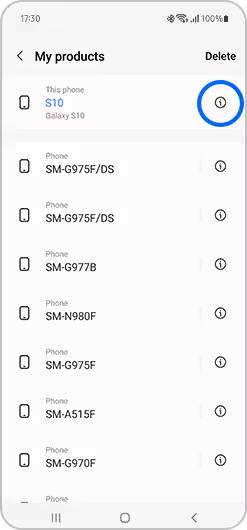
Tap the i
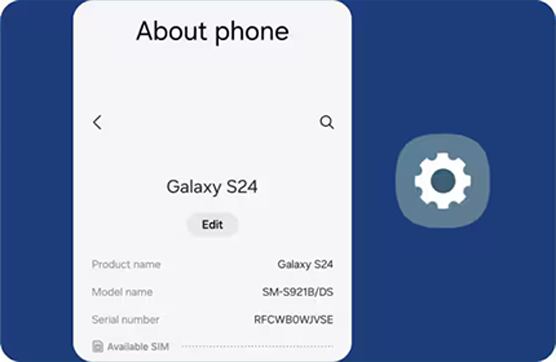
Option 1.
Find the number through the settings
Step 1. Navigate to Settings and then tap About phone.
Step 2. Details about your phone number, IMEI, model number and serial number will be displayed on-screen.
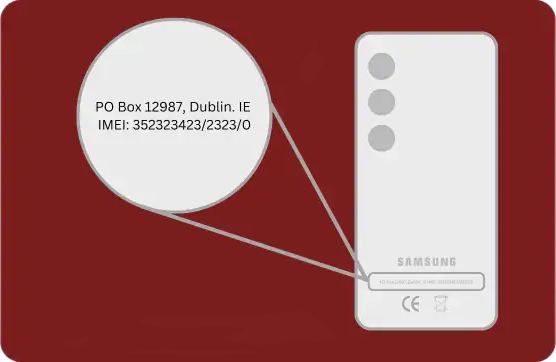
Option 2.
The back of your device
The IMEI and serial number are printed in small text on the back of the device near the bottom.

Option 3.
Dial *#06#*
The IMEI and serial number are printed in small text on the back of the device near the bottom.
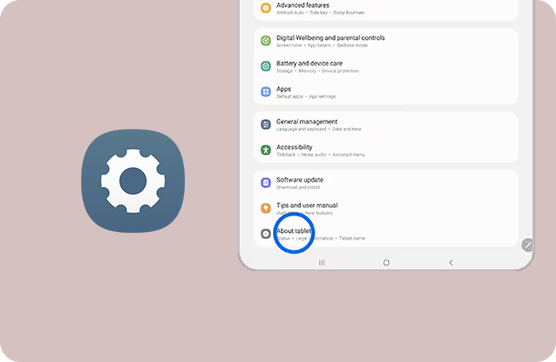
Option 1.
Through the settings
Step 1. Open the Settings app
Step 2. Tap About Tablet
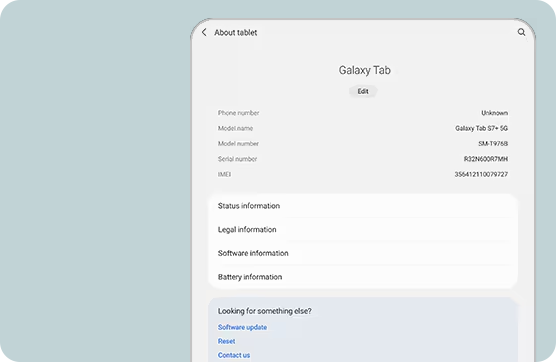

Option 2.
On the box your product came in
You can find the IMEI and serial number on the box your device came it. It is usually located above the barcode.
Printed on the device
You may be able to find the IMEI, serial and model number printed on the back of your tablet.

Option 1.
Through SmartThings Find
Step 1. Go to the SmartThings Find website Step 2. Login using your Samsung Account details Step 3. Click the more options symbol (3 dots) next to your device Step 4. Click on IMEI information Step 5. You may be required to enter a verification code Step 6. Your IMEI number will be displayed on the screen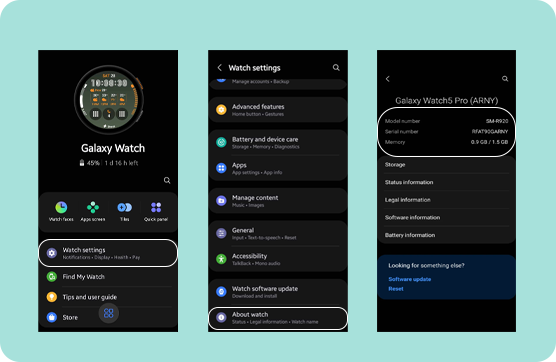
Option 2.
Through Galaxy Wearable
Step 1. Open the Galaxy Wearable app Step 2. Tap Watch settings Step 3. Tap About Watch The serial number and model number will be displayed.
Option 3.
Printed on the device
You can find the model number and serial number on the underside of your watch
Option 4
Through the settings Step 1. Open the Settings app on your watch Step 2. About watch Step 3. The model number and serial number for your watch will be displayed.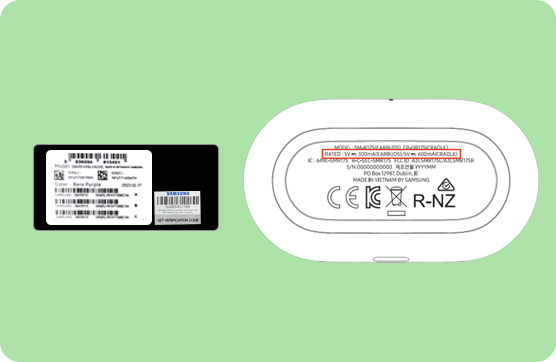
Option 1.
On the box or cradle
You can find the serial number and model number for your galaxy buds on a sticker on the box The model code and serial can also be located at the bottom of the cradle.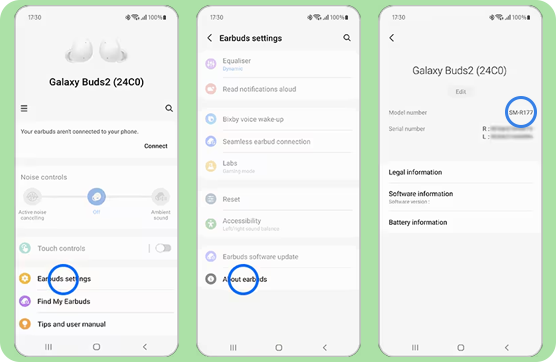
Option 2.
Through the Galaxy Wearable app
Step 1. Connect your buds to your mobile device Step 2. Open the Galaxy Wearable app Step 3. Tap Earbuds settings Step 4. Tap About Galaxy Buds The model number and serial number for your buds will be displayedTV, audio and video

Option 1.
Printed on the device
Your TV product codes are located on a label on the back panel of your tvOption 2.
Through the settings
Step 1. Open the Settings menu
Step 2. Select Support Step 3. Select About This TV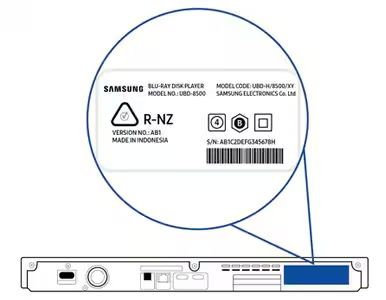
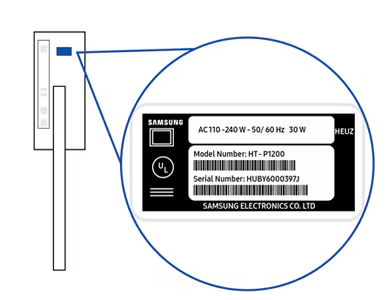
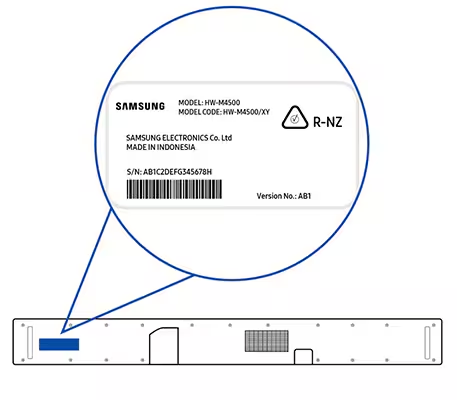
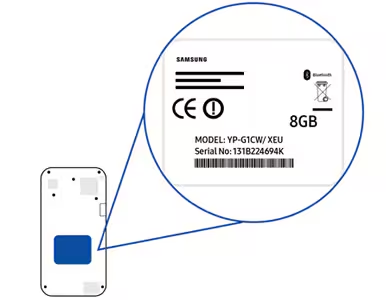
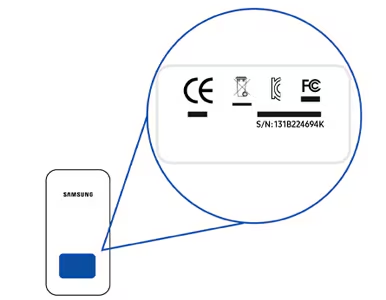
Home appliances
The serial number and model are printed on a label which can be found inside the refrigerator at the top on the left hand side. They can also be found on a second label attached to the outside of the refrigerator on the bottom left hand side.
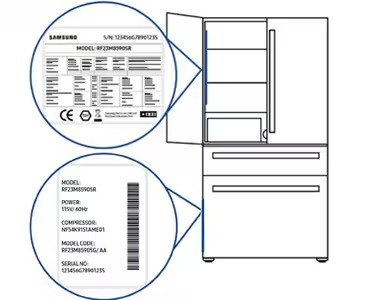
French Door
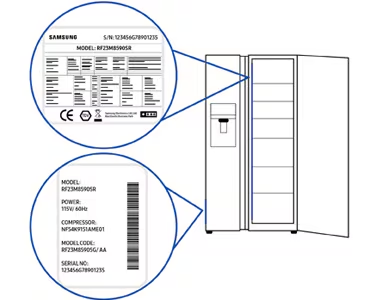
Side By Side
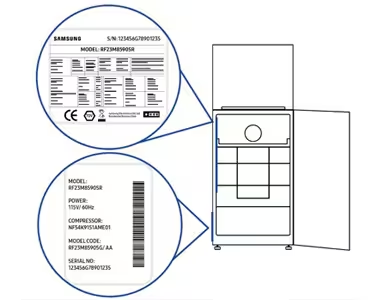
Double Door (Top Mount)
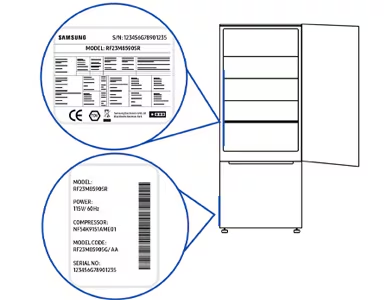
Combi (Bottom Mount)
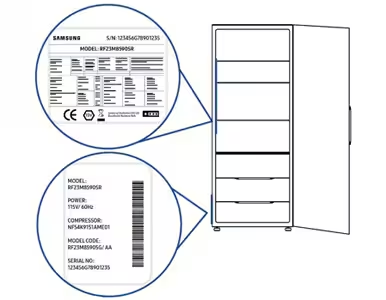
Single Door (Vertical Mount)
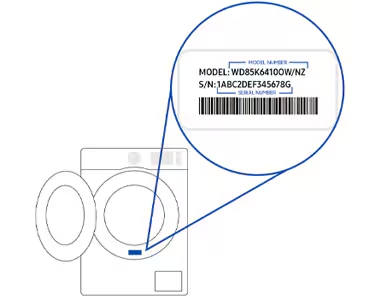
Front-loading machines
The serial number and model number are printed on a label on the inside of the washing machine door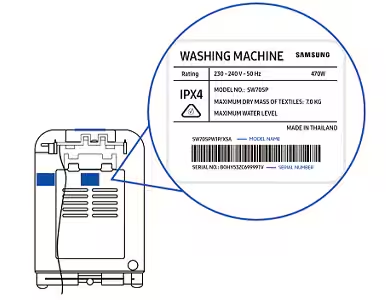
Top-loading washing machines
You can find the serial number and model number by looking on the back of the washing machine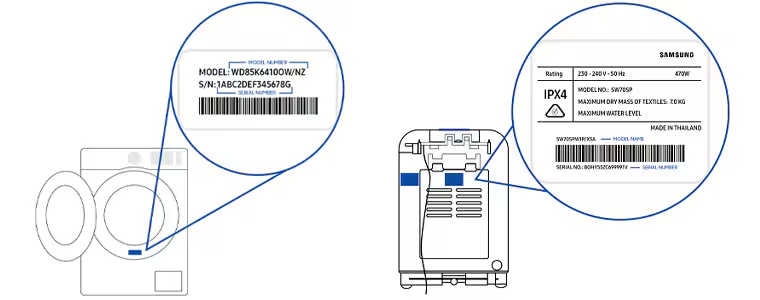
Dryers
Samsung front-loading and top loading dryers feature their serial number and model number in the same places as the washing machines. Either check the inside door or back of the appliance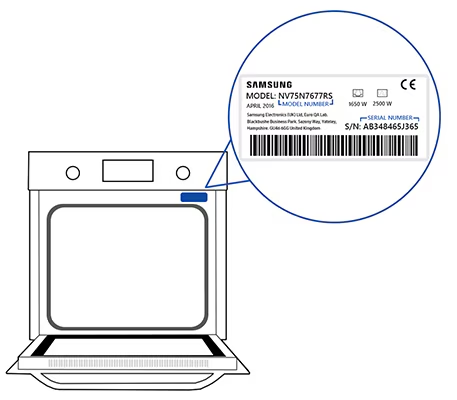
Ovens
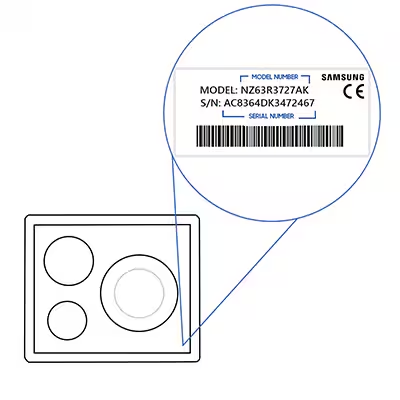
Hobs
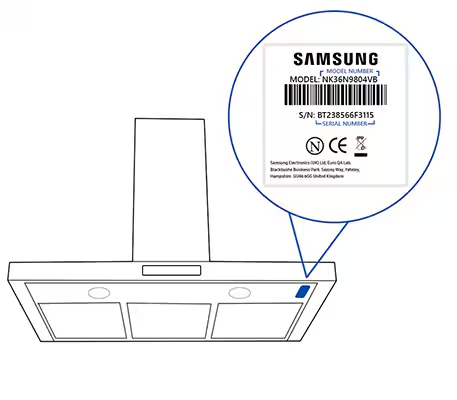
Hoods
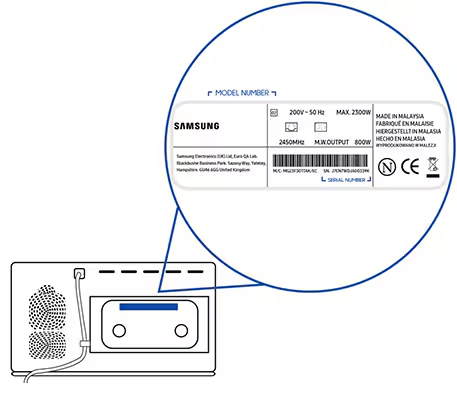
Microwaves
The serial number is printed on a label located on the back of the unit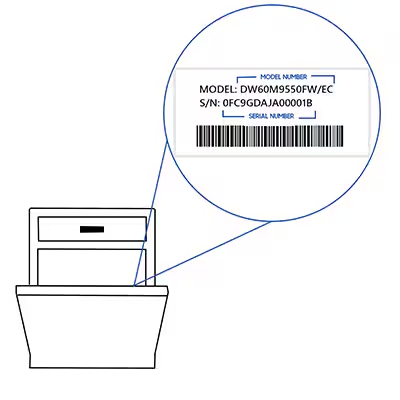
Dishwashers
The serial and model number for your dishwasher will be on a sticker when you open the dishwasher door. The sticker can be found on the side of the dishwasher door, the top of the dishwasher door, or on the inside edge of the dishwasher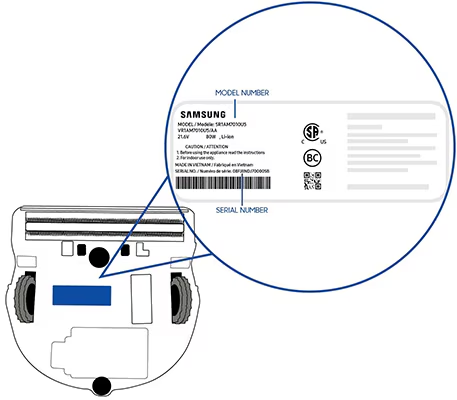
Vacuum cleaners
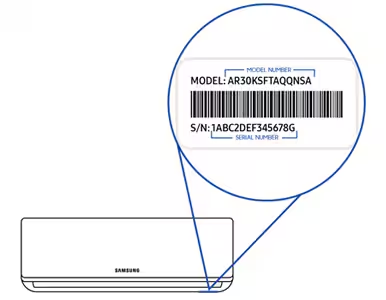
Single or multi-room units
The serial number is printed on the label on the right side of the unit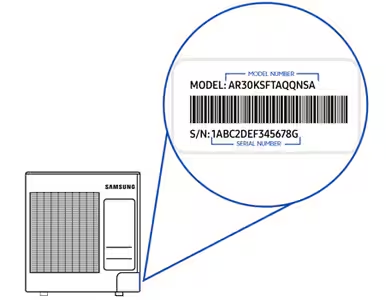
Outdoor units
The serial number is located on the outer right side of the unit
Information Technology
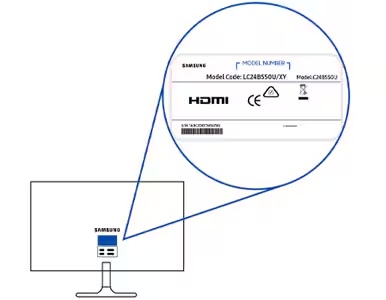
LCD Monitors
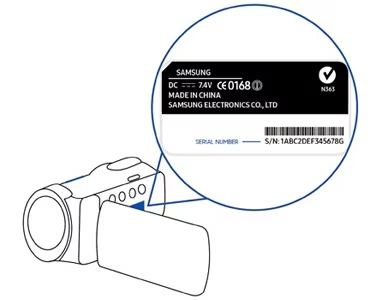
High and standard definition
On most video cameras, the model name and serial number are located inside the battery compartment cover or near the battery cover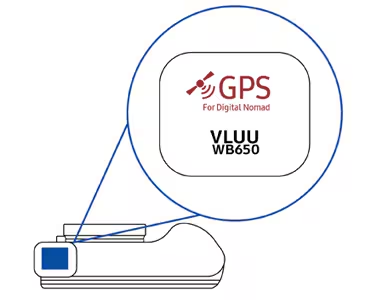
NX, GX and Compact
The model name is indicated on the top or front of the camera